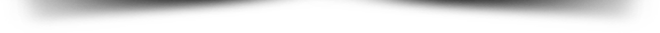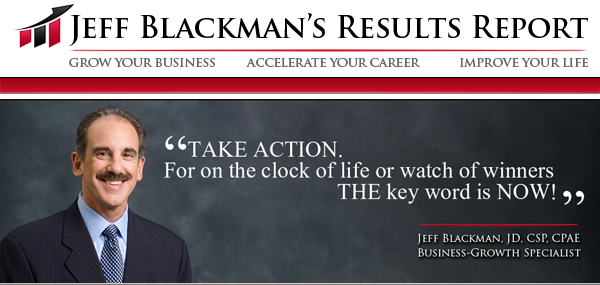
2025
- June Issue: Biz-Dev Powerhouse / The Future You and more…
- March Issue: Persistence & Profits / Confidence, Commitment & Coins and more…
- January Issue: Banner Brilliance / It’s All About Them and more…
2024
- November Issue: Polite Persistence / Live. Laugh. Learn! and more…
- September Issue: First Impressions / Know from Joe and more…
- March Issue: Conquer Conflict / The Glory of Giving and more…
2023
- December Issue: My Eye & I / Always Right? / Happiness and more…
2022
- December Issue: Drives Me Batty / Read to Lead and more…
- September Issue: Grounded or Not / Insider Insights and more…
- July Issue: Reduction Rule / Count on Accountability and more…
- May Issue: Most Important / As Told to Me and more…
- February Issue: Toss the Boomerang / Propose, Write, Conquer! and more…
2021
2020
- December Issue: Pandemic Purpose & Positivity / Let the Celebration Begin and more…
- October Issue: Time-Tested Truisms / Then, Now. Still, Ways to Win and more…
- August Issue: Crystal Ball Gazing / Tee to Green, To Growth and more…
- June Issue: Pretender or Player / Prep for Profit / The WIN Way and more…
- March Issue: COVID-19: Can We Trust the Mystery / Things I Know and more…
- January Issue: New Year, New You / Winning Ways and more…
2019
2018
- December Issue: Baseball Brilliance / Message & Michelangelo and more…
- June Issue: “Woodstock” with Warren / Practice, prep, go A.P.E! and more…
- March Issue: Creating value / Madness with meaning and more…
2017
- December Issue: Back2Basics / Hot & spicy growth and more…
- September Issue: Pivot and transition / Einstein’s cousin’s keepers and more…
- July Issue: Take control / intention attention and more…
- March Issue: Your new “board” / aye aye skipper and more…
- January Issue: Competitive conflict / personality for profit and more…
2016
- August Issue: Budget builders / bold belief and more…
- June/July Issue: Wield your S.A.B.E.R. / power in print and more…
- May Issue: Jumpstart results / distinct or extinct and more…
- April Issue: Referral gratitude / interview insights and more…
- January Issue: Resolution reality / power and prosperity and more…
2015
- December Issue: Drive sales / days that amaze and more…
- October/November Issue: Baseball wisdom / your payoff and more…
- September Issue: Hidden assets / key keepers / a hero’s welcome and more…
- July/August Issue: You gotta know / visibility invincibility and more…
- May/June Issue: S.E.R.V. and soar / takin’ the high road and more…
- April Issue: Jeff’s Bruce Jenner interview / value / negotiations and more…
- Debut Issue – March: Hope / brand building / buying trends and more…

Too tiny? No worries!
If you’re reading The Results Report on your desktop, initially your browser or operating system might make it tough on your eyes, as the page or font appears small. No worries! Simply hold down your command key and at the same time hit your + key. Each time you do this, it’ll enlarge the type or page. It’s that easy! Now you’ll have a bigger and better Results Report reading experience. (To decrease the size, hold down your command key, while also hitting your – key.) Here’s to your results!